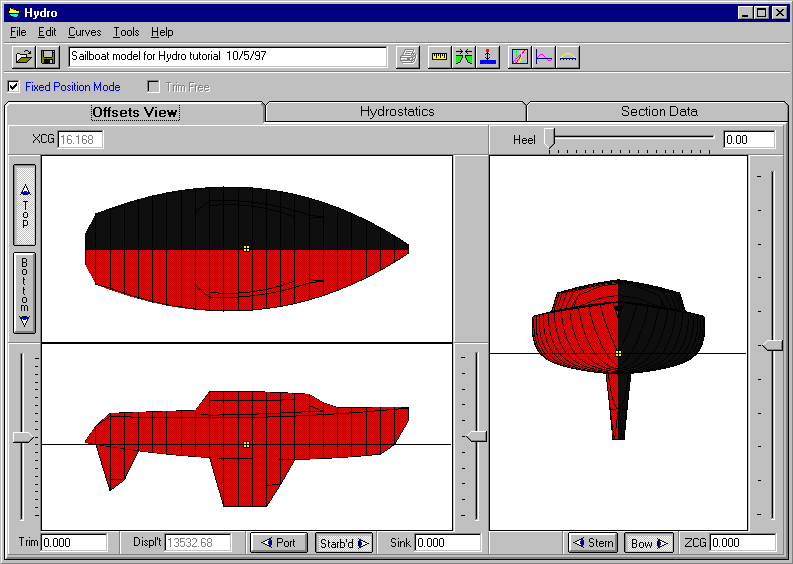
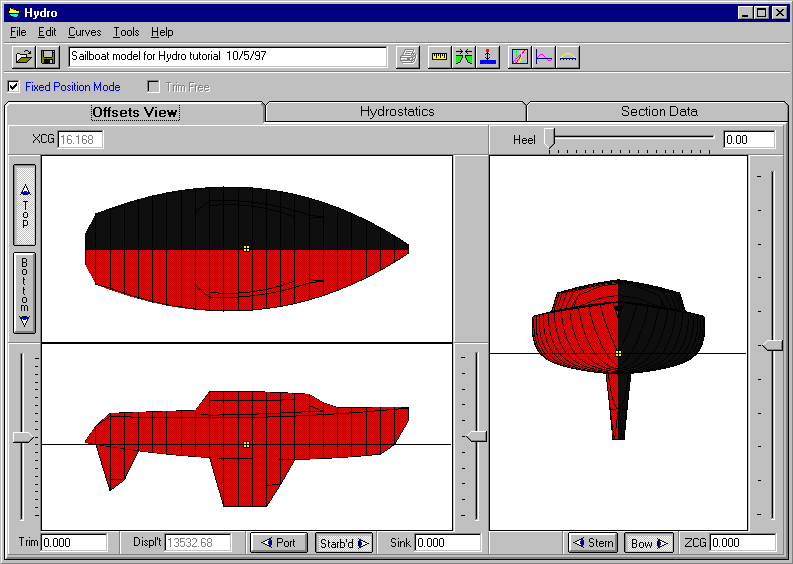
The Hydro screen opens with its five menus, shortcut buttons and three tabs: Offsets View, Hydrostatics, and Section Data. Several sliders (and text fields) let you specify Heel, Sink, Trim, XCG (X-position of the center of gravity), and ZCG (Z-position of the center of gravity) conditions for the vessel.